
Car Dealership Catalog
Catalog feature for car dealerships
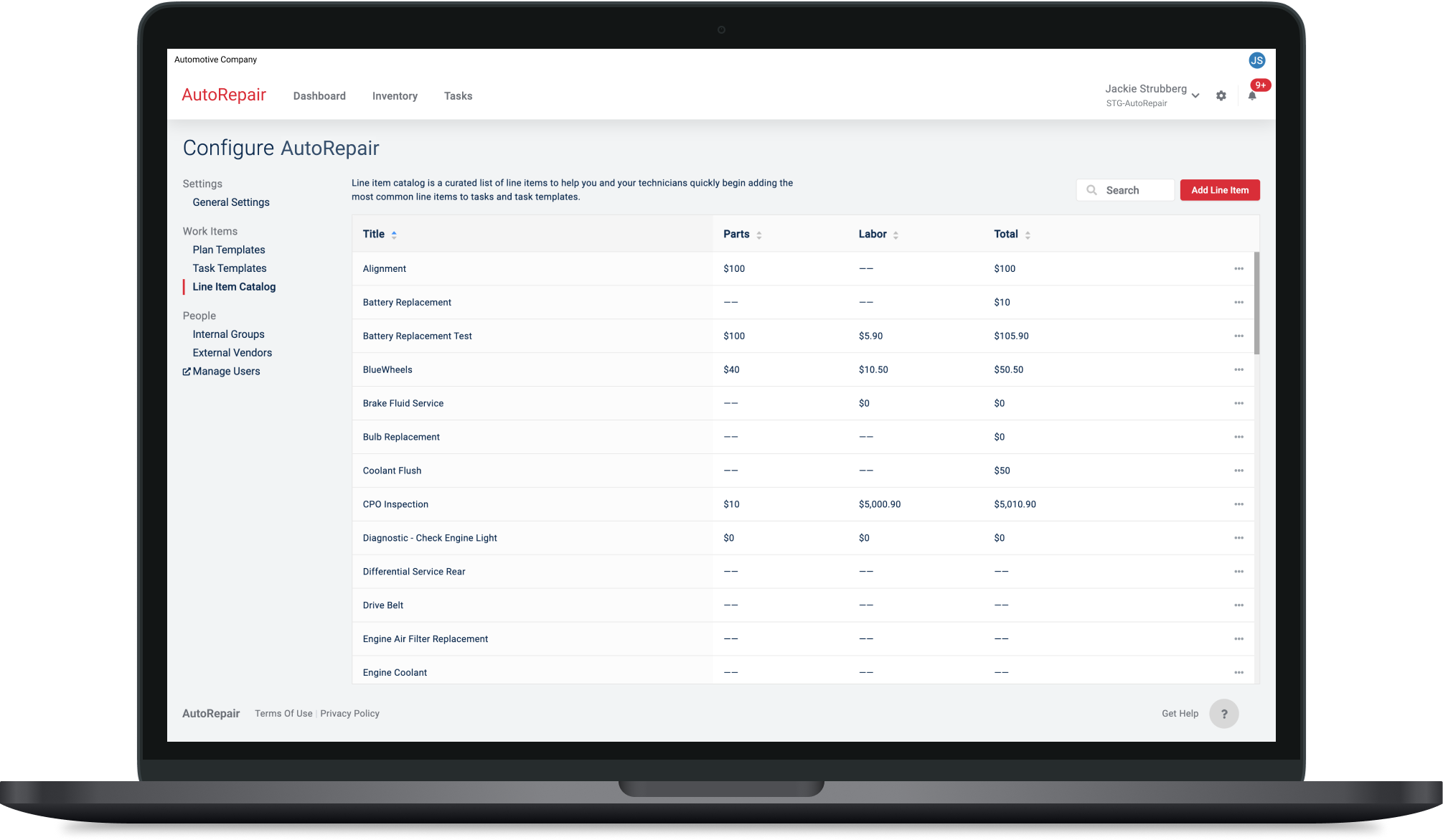
Objective
Time is money in the automotive business. The more time a car spends in the reconditioning process the more money the dealership looses. Our goal was to provide an easy way for users to quickly add line items from a catalog, to their vehicle plan. This will increase productivity and help dealers (users) get cars front line ready for sale.
Solution
We created a catalog of line items for dealers and technicians to pick from. This catalog is managed and maintained by the admin user role.
Pain Points
Currently users type out each individual line item, which reduces productivity.
Too many duplicates are being created due to typos. This was a great opportunity to work on standardizing semantics throughout the app.
Team Members:
2 Product Owners, 2 UX/UI Designers, and 1 UX Architect.
Duration: 2 months
Discovery
First we walked the stakeholders through an Empathy Map to understand how this feature would effect each user. This gave us a good idea of who our primary users were.
This exercise also helped us identity the steps UX would need to design for.
Information gathering from stakeholders:
How do you define a catalog?
Used to be a physical book that dealers would use to identify a job.
A list of line items to select from
A list that has preset values associated. (save time on number of entries)
Would be located in settings
Who has access to this?
Admin
Tech will want to add items as needed. We want them to have access.
How do we organize line items within the catalog?
Should be grouped into 2 categories (mech/cosmetic) for MVP
Should be found using search/filter method.
Smart type (autocomplete idea)
Brainstorming
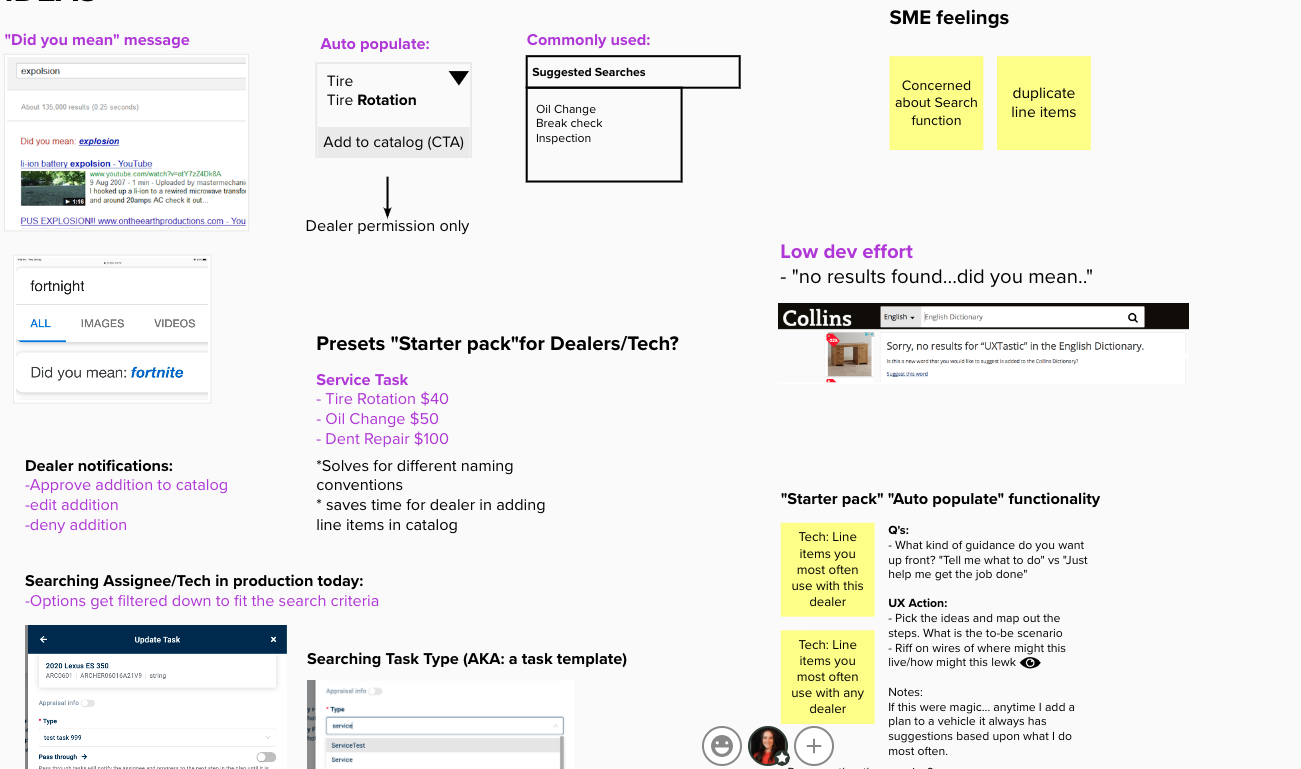
Some initial ideas for how we could implement this feature
Auto-populate dropdown
Suggested Searches
Creating a preset list for users to choose from (solves duplication problems)
Error message when a line item isn’t found “No results found…did you mean.”
Follow up questions for stakeholders
Do we want the ability to save to the catalog? (single save? Multiple saves?) Is this a requirement for MVP?
How is the catalog created? (User Admins? Stakeholders?)
For the initial catalog (starter pack, as we referred to) are we providing cost values associated it each line items? Do some items have different values per dealership?
Do we foresee departments having their own catalogs to pull from? (Are we including this in MVP?)
How often do you add a unique line item (that doesn’t exist in the starter pack)?
At this point we confirmed we needed to create a starter pack (a predefined list). Later, Product made the decision to not associate costs in the MVP, but to have the ability to add this information through a possible CTA. This is because costs values change, so this would be fluid information.
Defining the scope
What is a starter pack (catalog)?
A curated list of line items to help dealers and tech quickly begin adding the most common line items to a task. (Which helps build their vehicle plan.)
Why is this important?
It elevates Stakeholders concerns of multiple “like-name” names in the database. (Ex. Oil Change, oil change, oil chang)
Having a curated list cleans up the experience
Speeds up workflow between tech and dealer.
Workflows
UX/Product aligned with our Stakeholders and SMEs (subject matter experts) to identity common user workflows.
Dealer (user)
Line item does exist in the catalog
Line items does not exist in the catalog (do we want the ability to add to the catalog?)
Set up of the catalog
Technician (user)
Line item does exist in the catalog
Line item does not exist in the catalog
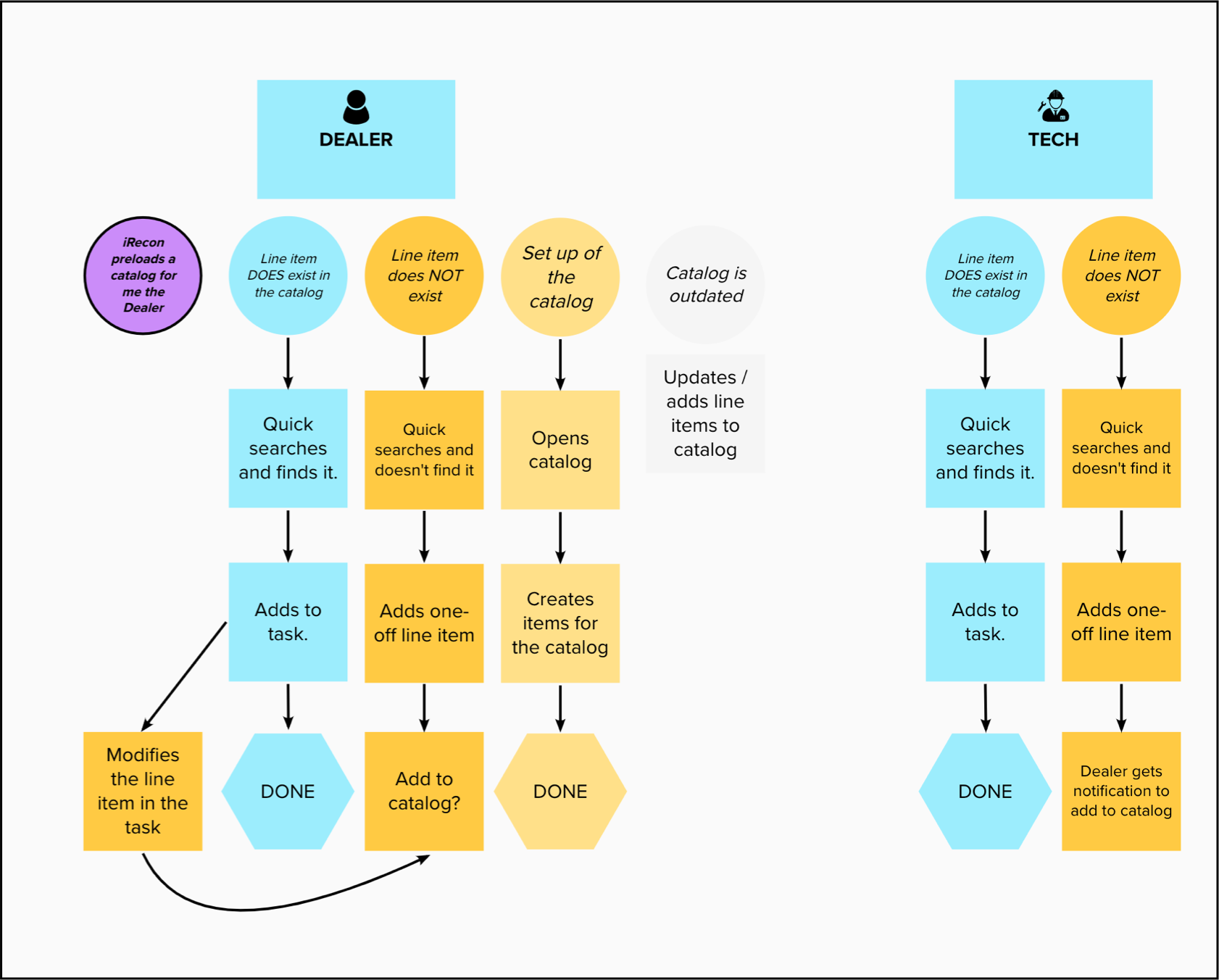
Blue: Happy Path | Orange: Alt Path | Light Orange: Initial set up
Adding and Saving Workflows
MVP or Future Capability?
The UX team worked together to better understand the complex workflows for both saving and adding to the catalog.
With the saving option, we didn’t know how these entries would be reviewed before being added to the catalog. (scope creep)
Through these workflows, we were able to collaborate with the devs teams to get an estimate on effort, which helped us to decide what capabilities would go into MVP in order to make our deadline.
How would users add line items from the catalog?
SMEs (subject matter experts) confirmed the users’ main goal is to quickly add line items, so we came to an agreement this functionality would only be managed by admin through the settings page, and NOT by users when they are adding line items to a vehicle plan.
UX Concern: after doing this exercise I realized we didn’t know who was creating the starter pack. We reached out to our partners in the company to get some sample data to work with.
Review workflows with Dev Teams
Primary User Flows for the MVP:
Dealer adding line items through Task Templates page
Dealer modifying catalog (settings page)
Tech adding line items through Task Detail page
Blue: Happy Path | Yellow: Alt Path
Final Design Review
Stakeholder and Product alignment:
Finalizing the starter pack (initial catalog) provided by our experts.
No costs be included in the starter pack, or is this inputed by the user admin.
Understand the technician's part in saving to the catalog. This is not included in MVP.
Understand which users will be using the catalog day to day. (role specific UI)
Personas this effects:
Technician (Primary user) - speeds up their workflow as they check out cars.
Dealer - helps keep the line items organized by reducing multiple instances of the same line item.
Scope Needs vs Wants:
Needs to quickly add line items to a task (not having to enter cost each time).
Needs to be able to edit line items.
Wants to have a template of line items to choose from and edit from that preset list.
Wants different departments to have their own catalog to pull from.
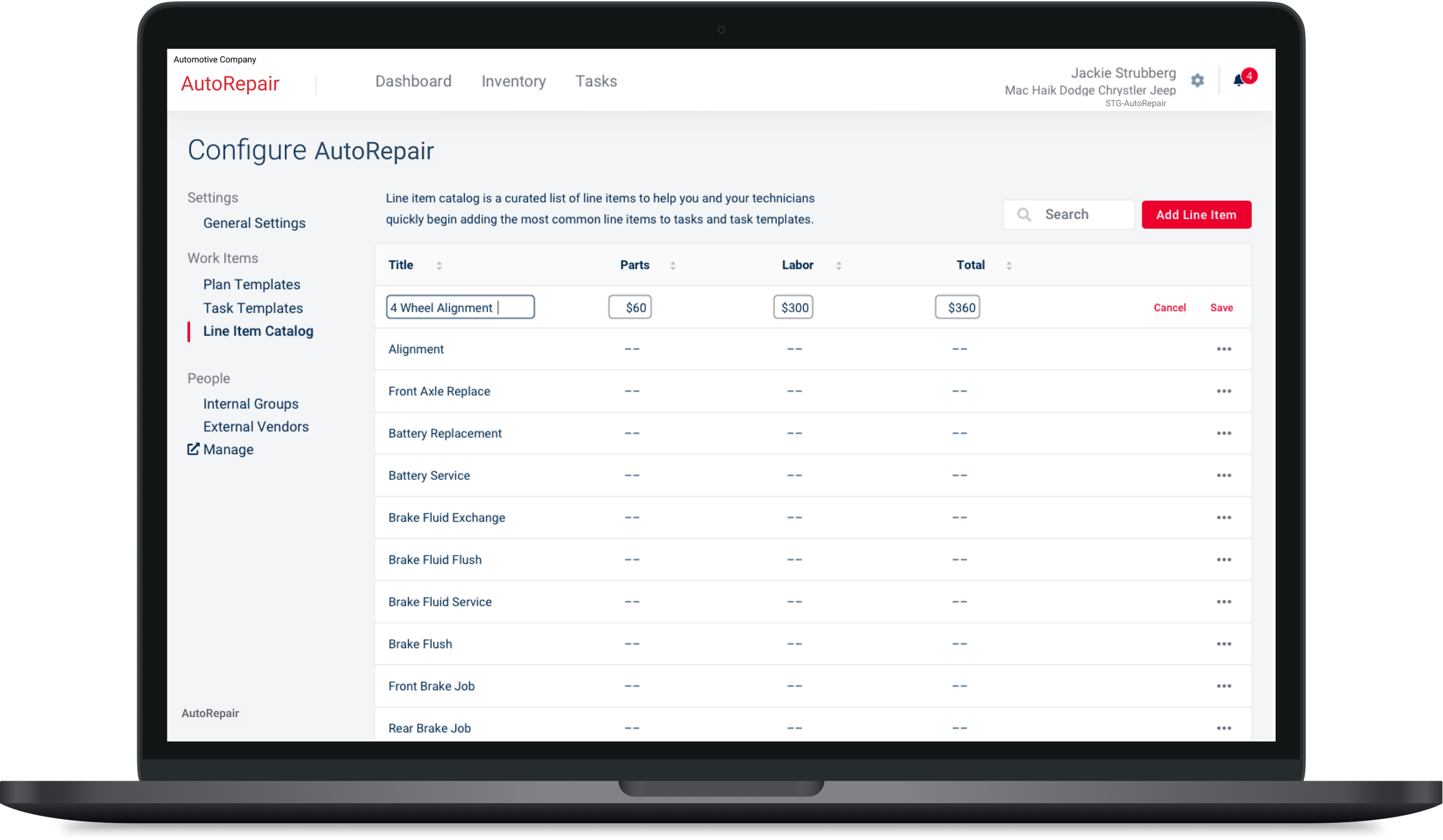
Retrospective:
Scope Creep & Alignment
Begin each design review with previous agreements. Document everything that was discussed in meetings. Specifically if there was not alignment on a feature and work to resolve that sooner than later.
Asking for what you need
Midway through the project we released we didn’t have the data we needed to create the catalog starter pack. Bringing this to our Director sooner, would have allowed a little more breathing room creatively.
Happy Path vs Alt Path
Introducing this concept to our stakeholders helped get everyone aligned and focused on the main problems we were trying to solve for MVP. Trying to show the value of working in agile development.